
Why Does Your Wireless Charging Power Bank Overheat? Here's How to Keep It Cool!
As wireless charging becomes mainstream, many users are turning to wireless charging power banks for convenient, cable-free power. But one common issue remains: wireless charging power banks overheat more easily than traditional wired options. Understanding why this happens — and how to fix it — can help you charge smarter and safer.
1. What Is a Wireless Charging Power Bank?
A wireless charging power bank is a portable battery that powers your device without cables. You simply place your phone on its surface, and charging begins — using electromagnetic induction. This tech creates a magnetic field between the coils in the power bank and your device.

2. How Does Wireless Charging Work?
Wireless charging operates on a concept called inductive coupling, which powers the wireless charging power bank. Here’s how it works:
-
The wireless charging power bank contains a coil that generates a magnetic field when powered.
-
Your device contains a matching coil that receives this field.
-
The energy is converted into electricity, charging your phone — all without cables.
The simplicity of a wireless charging power bank makes it ideal for daily use, but it’s not without drawbacks — namely, heat.

3. Why Does Wireless Charging Generate Heat?
Compared to wired options, a wireless charging power bank is slightly less efficient, leading to some energy loss. That lost energy becomes heat, which can build up during longer charging sessions.
Several factors affect heat generation in a wireless charging power bank:
-
Misalignment between the charging coils
-
Use of incompatible or bulky phone cases
-
Enclosed or non-ventilated charging environments
-
Using your phone while charging (like watching videos or gaming)
-
Low battery levels that require high charging output
Understanding and managing these factors helps you get the most out of your wireless charging power bank.
4. How to Reduce Heat While Wireless Charging
To reduce heat buildup when using a wireless charging power bank, try the following:
✅ Ensure Proper Coil Alignment
Keep your phone centered on the charging surface. A quality wireless charging power bank like ArmorGo features magnetic alignment to maintain efficiency and reduce heat.
✅ Use Wireless Charging When Battery Is Above 50%
When your phone battery is above 50%, your wireless charging power bank works more efficiently with less heat. Below 50%, wired charging is faster and cooler. In short: wireless charging power banks are perfect for maintaining full charge, not for emergency boosts.

✅ Avoid Thick or Non-Compatible Cases
Use heat-dissipating and MagSafe-compatible cases. Benks offers ultra-thin cases with high thermal conductivity and N52 magnets — perfect for any wireless charging power bank.
👉 Check compatible cases
✅ Keep Your Devices in a Well-Ventilated Area
Avoid charging your phone and wireless charging power bank in tight, enclosed spaces like backpacks or under pillows. Airflow helps manage heat.
5. Recommended: BENKS ArmorGo 5000mAh Wireless Charging Power Bank
If you're looking for a portable wireless charging power bank that combines sleek design with practical power — meet the BENKS ArmorGo 5000mAh.
📏 Ultra-Slim & Pocket-Friendly
Weighs just 116g and measures only 12.8mm thick — ideal for a carry-anywhere wireless charging power bank.
🧲 Strong Magnetic Hold with N52 Magnets
Keeps the phone locked in position while the wireless charging power bank powers up your device.
🔋 Need more power?
Check out the ArmorGo 10000mAh Wireless Charging Power Bank — same design, double the capacity.



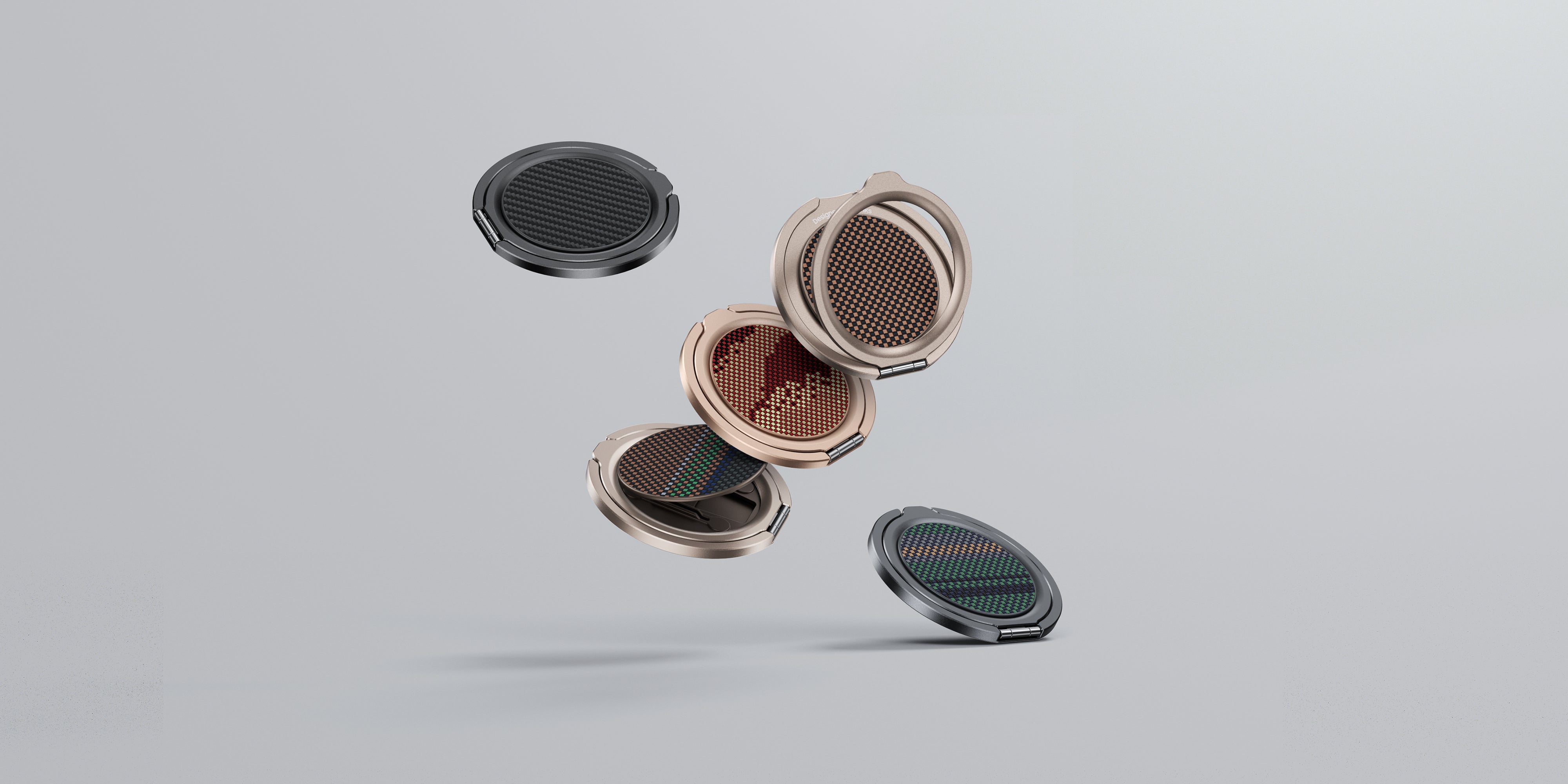








Leave a comment
This site is protected by hCaptcha and the hCaptcha Privacy Policy and Terms of Service apply.